When choosing a smart video doorbell, one of the most important decisions you'll make is how to store your video footage. With two main options available—cloud storage and local storage—understanding their differences is key to selecting the best solution for your needs. Both options offer distinct advantages, but also come with their own set of considerations that can impact your security, convenience, and long-term costs.
Cloud storage allows you to access your footage from anywhere, anytime, while local storage keeps everything stored directly on your device, offering greater control and privacy. But which one is right for you? Do you know the differences between these two storage options? Let’s dive deeper into what each method offers, and how you can make the most informed decision for your smart doorbell system.
Understanding Cloud Storage for Video Doorbells
Cloud storage for video doorbells is an online service that stores your video footage on remote servers, accessible through the internet. When a visitor presses your doorbell, the camera records video footage and uploads it to a cloud server where it's stored safely and securely. You can then access these videos via an app on your smartphone, tablet, or computer, regardless of where you are.

Pros & Cons of Cloud Storage for Video Doorbells
Pros
Scalability: Cloud storage allows you to easily adjust your storage capacity based on your needs. Service providers typically offer flexible plans, so you can increase or decrease your storage space as required.
Protection from Physical Damage: Since video footage is stored on remote servers, it is safe from local physical damage such as device theft or malfunctions. Even if your doorbell is stolen or damaged, the footage remains intact and accessible.
Remote Access: Cloud storage enables you to access your recorded footage from anywhere at any time, providing convenience and peace of mind. You can review footage on your phone, tablet, or computer, whether you're at home or traveling.
Automatic Backups: Cloud storage typically offers automatic backups, ensuring that your videos are consistently stored without requiring manual intervention, which reduces the risk of losing valuable footage.
Cons
Ongoing Costs: Cloud storage services often require regular subscription fees, adding to the overall cost of your video doorbell. Depending on the plan you choose, these costs can accumulate over time.
Dependence on Internet Connection: Cloud storage relies on a stable internet connection. If there’s an issue with your Wi-Fi or if your connection drops, it may hinder your ability to access or upload footage, and in some cases, it could even result in lost data.
Privacy Concerns: Since your video footage is stored on third-party servers, there may be concerns about data security. If the cloud provider experiences a data breach or unauthorized access, your sensitive information could be at risk. Additionally, privacy concerns arise from storing video footage in a centralized location outside of your direct control.
Understanding Local Storage for Video Doorbells
Local storage for video doorbells involves saving video footage directly to a physical device, such as an SD card or built-in storage within the doorbell itself. This means that all recordings are stored locally, eliminating the need for an internet connection or external cloud services. When motion is detected or the doorbell button is pressed, the camera records and saves the footage to the device's internal storage.

Pros & Cons of Local Storage for Video Doorbells
Pros
No Subscription Fees: Unlike cloud storage, local storage does not involve recurring costs for subscription plans. Once you purchase the doorbell and its storage device, there are no ongoing fees, making it a more budget-friendly option in the long run.
Greater Privacy: Since your footage is stored locally on the device or SD card, there’s no need to worry about your data being stored on external servers. This minimizes the risk of unauthorized access and potential privacy concerns related to third-party cloud providers.
Instant Access to Footage: With local storage, you have direct access to your footage without needing an internet connection. This is especially useful in areas with unreliable internet service, as you can still view recordings without delay.
No Internet Dependency: Local storage does not rely on an internet connection, which means it remains unaffected by network issues or outages. As long as your doorbell is powered, it can record and store footage regardless of internet availability.
Cons
Limited Storage Capacity: Unlike cloud storage, which can scale to accommodate more footage, local storage is limited by the capacity of the device or storage medium (e.g., SD card). Once the storage is full, older footage will need to be overwritten unless you manually transfer or delete it.
Vulnerability to Theft or Damage: If someone were to steal or damage the doorbell, the stored footage would be lost. Additionally, physical storage devices like SD cards can become corrupted, leading to potential data loss.
Manual Management: Accessing footage typically requires physical interaction with the storage medium. If the doorbell doesn’t allow remote viewing, you may need to remove the SD card and view the footage on another device, which can be inconvenient and time-consuming.
No Automatic Cloud Backup: Unlike cloud storage, local storage doesn't automatically back up footage to the cloud or any external service. If the device is damaged or the storage is corrupted, the footage may be permanently lost without a backup.
Final Words
When choosing between cloud storage and local storage for your video doorbell, both options offer distinct advantages. Cloud storage provides flexibility, scalability, and the convenience of remote access, making it a great option for homeowners, large families, or anyone who values secure, off-site backups. However, it comes with ongoing subscription costs and relies on a stable internet connection.
On the other hand, local storage offers a more private, cost-effective solution with no recurring fees. It gives you full control over your footage and doesn’t depend on internet connectivity, but it has limitations on storage capacity and the risk of losing footage if the storage device is damaged or stolen.


For those looking for the best of both worlds, the anyfree Hello Doorbell offers a versatile solution that supports both cloud storage and local storage. Even if you choose to use only local storage with an SD card, you can easily access your recorded videos through the Hello Doorbell app, ensuring you never miss an important moment, no matter where you are.
Ready to experience the best of both storage options? Purchase the anyfree Hello Doorbell today and enjoy 1-year free cloud storage with your purchase! With features like automatic backup, unlimited storage, HD playback, and the ability to download videos, you can experience the convenience of cloud storage risk-free. After enjoying these benefits, you can decide whether to stick with the cloud or switch to local storage, giving you ultimate flexibility and control over your video doorbell setup. Don’t wait—upgrade your home security today with the anyfree Hello Doorbell!
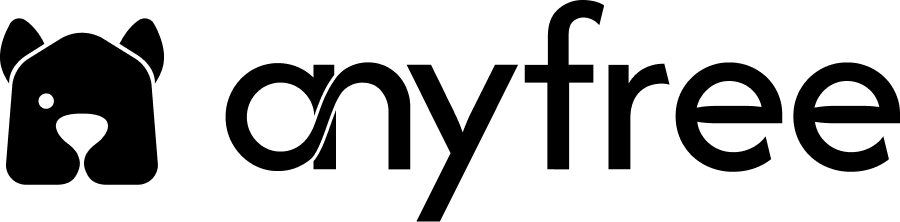




Leave a comment
This site is protected by hCaptcha and the hCaptcha Privacy Policy and Terms of Service apply.