Installing the anyfree Hello Doorbell is quick and easy! This step-by-step guide will show you all the details about how to set up your anyfree Hello Doorbell. Whether you’re a beginner or experienced with smart devices, we’ll walk you through everything—from unboxing to connect to the app and installation of doorbell. Let’s get started and enhance your home security today!
Part I - Unboxing

Inside the anyfree Hello Doorbell box, you’ll find the doorbell itself, a signal station, and various accessories: two expansion plugs, several screws (including KA3*30 screws, KA3*10 screws, and security screws), a screwdriver, double-sided tape, a USB-C charging cable, and two wedges.
Part II - Connecting to the App
First of all, you should download the Hello Doorbell app on your phone. You can find this app in google play for android or app store for iOS.
Next, create an account in the Hello Doorbell app using your personal information. Follow the instructions and enter your username, password, phone number, email address, and nickname one by one to sign up. When the sign up is accomplished, you can connect your doorbell now.

Before connecting your doorbell to the app, make sure the Hello Doorbell is fully charged. If it’s not, take off the mounting bracket by pushing it downward. You’ll find the charging port next to the switch on the doorbell. When it’s charging, a red light will show around the charging port. The red light will turn off when the doorbell is fully charged.
After that, follow the instructions in the app to connect your Hello Doorbell:

Step 1: Select your device to connect.
Step 2: Turn on the Hello Doorbell.
Step 3: Plug in the signal station and press the side button for 3 seconds. When the light turns green, you can connect to Wi-Fi.
Step 4: After connecting to Wi-Fi, choose either Bluetooth or scan the QR code to link your phone to the doorbell.
Once you've completed these steps, your anyfree Hello Doorbell will be successfully connected to the app.
Part III - Installing the Smart Video Doorbell
The final step before you can enjoy your experience with the anyfree Hello Doorbell is installing it!
Measure the height for the doorbell installation. We recommend installing the doorbell about 5 feet (1.5 meters) from the ground.
💡Tip: If you’re replacing an existing wired doorbell, make sure to turn off the power before removing the old doorbell to avoid injury.
Choose between using the 3M adhesive or drilling holes, depending on your needs:
For adhesive installation
Simply apply the 3M adhesive to the back of the mounting bracket. Then, position the doorbell where you want it and press it into place.💡Tip: Our adhesive is 3M™ VHB™ tape, which is very strong and secure. It won’t come off easily, so you can trust it to hold your doorbell in place.
For drilling installation
The installation process is also simple:
First, use the mounting bracket as a template to mark the screw hole positions on the wall with a pencil.

If you're installing on concrete, plaster, or brick walls, use an M6 masonry drill bit to make the holes. Once drilled, insert expansion plugs into the holes.
We provide two wedges—one flat and one angled. Choose the right wedge according to your needs and secure it to the wall using a KA3*30 screw.

Then, use a KA3*10 screw to attach the mounting bracket to the wedge.

Once the bracket is in place, align the doorbell with the mounting bracket and slide it down until it clicks into position.

❗❗After the doorbell is installed, don’t forget to use a screwdriver to secure the security screw at the bottom of the doorbell to ensure the mounting bracket and doorbell stay securely in place.❗❗
💡Tip: Be sure to use the security screw, not any other screw. Using the wrong screw could damage the doorbell and make it unusable.
About the Hello Doorbell App
What can we do with the Hello Doorbell app?


In the app’s Settings section, we can adjust the ringtones and volume for both indoor and outdoor use under Screen & Sound, as well as tweak the night vision settings.
In the Customize Ringtones section, we can record your own custom ringtone.
Under Invite Member, we can send invitations to family members with registered app accounts to join your doorbell.
In the Notifications section, we can enable or disable notifications and set specific times for push alerts.
We can also turn on or off the Human Movement Detection feature and adjust the detection range (near, middle, or far).
In Detection Settings, we can choose to receive push notifications when someone is detected (great for areas with low foot traffic), when someone lingers for a long time, or we can opt to only record the event without any notifications.
Additionally, in Hello Doorbell APP, we can configure microwave scanning, check the battery usage for the week, change Wi-Fi networks, and monitor local or cloud storage usage.
If we need to disconnect the app from the doorbell, just scroll down to the bottom of Settings and tap Delete Device.
FAQs🤔❓
1.How can I know when the smart video doorbell is fully charged?
When the doorbell is not connected to the app, you can check if it's fully charged by looking for a red light near the charging port. Once the doorbell is connected to the app, you can easily check its battery level in real-time. (To check the battery in the app: Go to the home page and tap the "REPORT" button at the bottom of the navigation bar.)
2.What is 3M™ VHB™ adhesive tape, and how does it keep my video doorbell securely attached to the wall?
3M™ VHB™ (Very High Bond) tape is a heavy-duty adhesive made from closed-cell acrylic foam. This tape creates a flexible, strong bond that can be customized to different surfaces and sizes. Its durability makes it ideal for both indoor and outdoor use, ensuring your video doorbell stays securely attached in all kinds of environments.
3.What should I do if I want to install my smart video doorbell on a wooden wall?
For installing on a wooden wall, you can use the 3M™ VHB™ adhesive tape for a secure installation. If you prefer extra stability, you can skip the expansion plugs and wedge installation steps and instead use screws to mount the doorbell.
4.What if I accidentally lose a screw during installation?
During the installation process, you'll need two KA3*30 screws, two KA3*10 screws, and one security screw. Don't worry if you lose one—we’ve included extra screws in the package so you can continue with the installation without any hassle.
5.Where do I insert the micro SD card for local storage?

Insert the micro SD card into the signal station. The card slot is located next to the switch on the signal station.
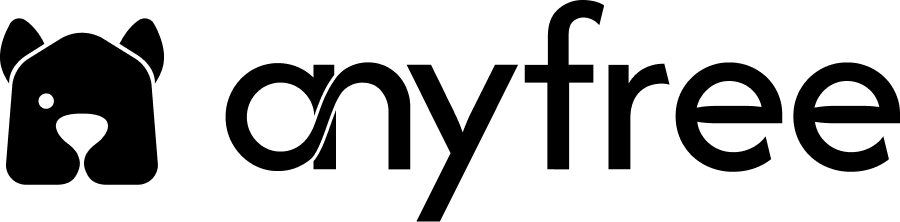




Leave a comment
This site is protected by hCaptcha and the hCaptcha Privacy Policy and Terms of Service apply.