What Is AI Butler Smart Detection?

Here's how AI Butler enhances home security:
Precision Detection for Fewer False Alerts
The Artificial Intelligence Butler uses advanced AI algorithms to instantly analyze real-time data to distinguish between humans, pets, vehicles, and harmless environmental movements such as rain or shade to minimize extraneous and more credible notifications.
- Intelligent Threat Detection
AI Butler provides advanced security monitoring by detecting various threats, weapons, suspicious objects, and activities such as robberies or masked objects. Upon identifying risks, the system triggers instant alerts through the Hello Doorbell app, ensuring real-time awareness of potential dangers. This proactive response keeps you informed and prepared, no matter your location.
- Adaptive Learning
AI Butler continuously adapts to environmental shifts, such as seasonal lighting variations, and evolves alongside your daily routines. This self-optimizing system ensures reliable performance without requiring manual adjustments.
- Dual-Layer Verification
Cross-referencing motion patterns with thermal detection minimizes false alerts triggered by non-threatening sources like wind, animals, or debris. This dual-layer analysis ensures alerts are sent only when movement and heat signatures align.
Daily Activity Summary
AI Butler streamlines your security monitoring by automatically compiling a concise, customizable summary of key events detected by your doorbell. Instead of reviewing hours of footage, you'll receive a curated report highlighting relevant activity from package deliveries to visitor interactions. The system adapts to your preferences, allowing you to adjust the report's detail level, whether you prefer brief overviews (accurate identification) or in-depth analysis (comprehensive report).
Conversational AI Experience
Hello Doorbell is set to receive a transformative upgrade, introducing direct and intuitive interactions with users. This enhancement allows you to query real-time home security status, troubleshoot setup queries, or request assistance through natural conversations with the AI. The system delivers context-aware responses in a user-friendly tone, elevating your hands-free experience with personalized support.

Why False Alarms Happen?
Environmental factor
Basic motion detectors and cameras often mistake environmental factors for threats, triggering false alarms. Phenomena such as wind-induced motion (including the rustling of leaves, rain, or snow) can activate a sensor, whereas sudden glares, flickering lights, or moving shadows can all deceive a camera into perceiving "suspicious activity." Without advanced filtering techniques, these systems have a hard time distinguishing between real risks and natural disturbances, reducing their reliability.
Pro tip: Avoid aiming the doorbell at busy streets, heat sources (such as car engines), or areas with dense foliage.
Human Error
Human error significantly undermines security system effectiveness, even with high-quality hardware. Common configuration mistakes include:
- Poor positioning: A doorbell camera facing a sidewalk or street may continuously trigger alerts for passing cars or pedestrians, overwhelming users with irrelevant notifications.
- Outdated settings: Failing to calibrate motion sensitivity post-installation often results in either excessive false alarms or missed threats due to overly restrictive detection thresholds.
These oversights highlight how improper setup or maintenance can degrade system reliability, rendering even advanced hardware ineffective against real-world risks.
Technical fault
Technical deficiencies in security systems often stem from hardware limitations:
- Low Battery Issues: Dying batteries degrade performance, causing sensors to malfunction through delayed alerts, erratic triggers, or missed detections.
- Inflexible Sensitivity Settings: Fixed sensitivity thresholds fail to adapt to environmental contrasts, such as a quiet backyard versus a busy urban area, resulting in oversensitivity to minor disturbances or underdetection of genuine threats.
- Overreliance on Single-Sensor Technology: Systems dependent solely on motion detection (without complementary inputs like heat signatures, sound analysis, or AI-driven contextual verification) cannot differentiate between innocuous events (e.g., swaying branches) and actual risks.
These hardware and software constraints amplify false alarms and reduce operational reliability, particularly in dynamic or complex environments.
Other factors
Non-human entities, including animals, frequently trigger false alarms in conventional security systems. Small animals, encompassing domesticated pets such as cats and dogs and wildlife like squirrels, often activate motion sensors. These systems lack AI-driven analysis to distinguish between benign creatures and human intruders based on size, shape, or movement patterns. Consequently, users are inundated with non-critical alerts, which erodes the system's reliability.
How AI Butler Works to Block False Alarms
AI Butler redefines home security with precision and trust by merging advanced AI, multi-sensor intelligence, and adaptive learning to eliminate noise and deliver only critical alerts. Here's how it works:
The Ultimate AI-Powered Filter
At its core, AI Butler uses "AWS-powered computer vision" to analyze HD video feeds in real time. Acting as a sharp "digital sentry," it classifies objects with remarkable accuracy, tagging people, vehicles, and packages while ignoring non-threats like pets, swaying branches, or raindrops. Optional upgrades expand detection to pets and vehicles, ensuring even curious animals or passing cars won't trigger unnecessary alerts.
Dual-Sensor Fusion
AI Butler integrates a PIR (passive infrared) sensor that cross-references thermal signatures with visual data. Only warm, human-sized movements are flagged, combining reliable thermal detection with camera analytics. This dual-layer verification mechanism, coupled with radar technology, acts like a team of detectives to thoroughly review alerts before they reach you.
Customizable Controls
This system intelligently adapts to your environment through customizable detection zones and AI-driven adjustments. When frequent motion triggers occur, it autonomously narrows detection sensitivity around high-risk areas like driveways and entryways, prioritizing critical zones while filtering out irrelevant activity. The AI Butler further optimizes performance by dynamically adjusting detection thresholds in real-time, whether responding to environmental changes or time-based patterns.
Adaptive Learning
AI Butler eliminates false alarms through adaptive learning, analyzing user habits and environmental patterns to distinguish between threats and daily events. By learning the user's unique lifestyle, cloud updates will improve detection accuracy automatically, enabling the system to ignore recurring non-threatening events, such as pet's nighttime activities. The system can balance proactive security measures, minimize distractions, and maintain vigilance without compromising your home's peace of mind.
Step-by-Step Guide to Setting Up AI Butler for Maximum Accuracy
Step 1: Activate Your AI Butler
Begin by enabling the AI Butler feature in your video doorbell app. Upon registering your Hello Doorbell account, you’ll receive 90 days of free access to this AI-powered tool. After the trial period, upgrade to a subscription plan to unlock advanced detection filters for even greater precision.

Step 2: Boost Detection Accuracy
Ensure optimal performance by activating the Boost AI Butler option. This powers supplementary AI functionalities essential for maintaining high detection accuracy across all scenarios.
Step 3: Customize Alert Preferences
Tailor alerts to your needs using Custom Mode:
- Brief Mode (Accurate identification): Prioritizes concise, actionable alerts for quick reviews.
- Comprehensive Mode (Comprehensive report): Delivers detailed reports for thorough monitoring.
Step 4: Enable Intelligent Danger Alarms
Turn on Danger Alarm to activate real-time threat detection. The AI identifies risks like weapons, masks, or suspicious clothing (e.g., stealthy attire). Customize active hours to focus alerts on high-risk periods.
Note: Alarms sound only when genuine threats (e.g., masked intruders) are detected.
Step 5: Fine-Tune Motion Sensitivity
- Enable Human Movement Detection and switch to AI Mode for adaptive tracking.
- The system captures faces only when individuals pass within range, then analyzes behavior via AI models to flag suspicious activity.
- Self-Adjusting Range: If triggers become excessive, AI Mode automatically narrows the detection zone to minimize false alerts.
By strategically configuring these settings, you’ll harness AI Butler’s full potential, reducing false alarms by up to 80% while ensuring critical threats never go unnoticed.
Pro Tips to Boost Your Hello Doorbell’s Performance
Smart doorbells like the Hello Doorbell are game-changers for home security, but their effectiveness hinges on how well they're configured and maintained. These expert tips will optimize performance, reduce false alarms, and ensure seamless integration with your smart home ecosystem. Let's dive in!
1. Optimal Placement for Peak Performance
- Height & Angle: Install the doorbell approximately 4 feet above ground to avoid obstructions (e.g., pets or foliage). Angle the doorbell toward high-priority areas like your porch or entryway while avoiding busy streets or swaying branches.
- Clear Visibility: Regularly trim vegetation and remove objects that could block the camera's view, reducing environmental triggers.
- Power Management: If using a solar-powered model, position the doorbell to receive direct sunlight for efficient charging, extending battery life.
2. Notification Setup
- Enable Critical Alerts: Activate human movement detection in the Hello Doorbell app and verify that notifications are fully enabled within the Hello Doorbell app and your smartphone's system settings to guarantee timely alerts.

3. AI Configuration
- Activate AI Butler: Leverage this AI-powered feature to cross-verify events, filter out non-essential alerts, and reduce power consumption.
- Define Detection Zones:
- Use Near Mode for smaller properties or AI Mode for larger homes to focus on relevant areas and exclude zones prone to irrelevant triggers such as sidewalks or trees.
- Cross-Check Alerts: Combine AI analytics with live video feeds to verify events, ensuring actual threats aren't overlooked.
4. Sensitivity & Detection Zones
- Dynamic Adjustments: Optimizing detection settings requires strategic adjustments to balance accuracy and reliability. For high-traffic areas like sidewalks, consider lowering sensitivity by selecting modes such as Stand Still and setting detection ranges to Near. This minimizes false alarms triggered by routine movement while maintaining coverage for relevant activity.
5. Proactive Monitoring & Maintenance
- Review AI Activity Logs Weekly: Identify patterns in false alerts and refine detection zones or sensitivity accordingly.
- Two-Way Audio: Utilize the built-in intercom feature to proactively deter threats by directly confronting suspicious activity, such as porch pirates approaching your doorstep, through live communication. This immediate interaction allows you to defuse situations before they escalate, safeguarding your property and preventing potential incidents.
FAQs
Q: Does AI Butler require a subscription?
A: AI Butler offers a 90-day free trial. Advanced analytics and premium functionality require a subscription plan after the trial period ends.
Q: How can I reduce false alarms without disabling alerts entirely?
A: Verify alerts in real time using the live video feed or two-way audio to assess the situation before taking action. This ensures you address legitimate concerns while filtering out non-critical triggers.
Q: What steps can I take if my device batteries drain too quickly?
A: Ensure motion detection settings are optimized to avoid excessive triggering. Reduce unnecessary activations by adjusting the device’s placement or sensitivity, and confirm it’s running the latest firmware.
Q: Why is my doorbell camera generating excessive alerts?
A: Excessive alerts are often due to high motion sensitivity. Navigate to the Settings menu to lower the sensitivity level or refine motion zones to focus on priority areas.
Q: How do I minimize alerts without missing critical events?
A: Customize motion detection zones to target specific areas and enable Smart Detection to distinguish between routine activity (e.g., passing cars) and utilize AI Butler for potential threats.
Q: Can AI Butler completely eliminate false alarms?
A: While no system can guarantee 100% accuracy, AI Butler’s Smart Detection technology reduces false alarms by over 80% when motion zones and sensitivity are configured appropriately.
Q: How do I pause danger alerts during specific hours (e.g., overnight)?
A: Use the Custom Mode in the app to schedule "quiet hours" for your device. Critical alarms will still notify you, while danger alerts are temporarily muted.
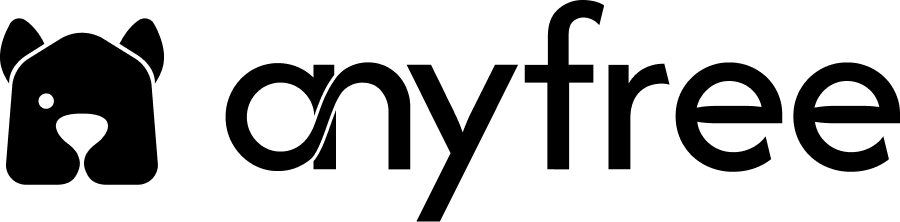

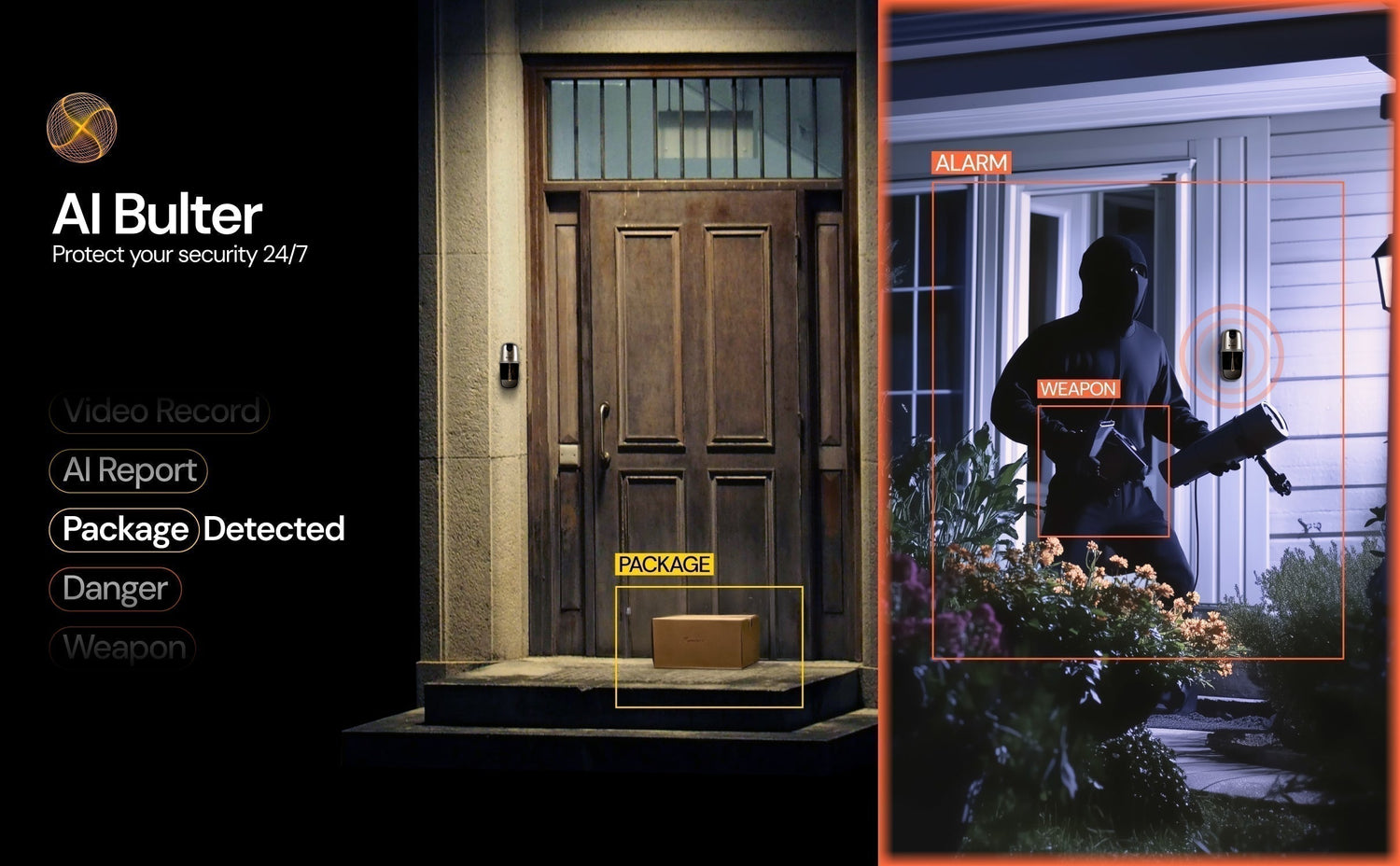

Hinterlasse einen Kommentar
Diese Website ist durch hCaptcha geschützt und es gelten die allgemeinen Geschäftsbedingungen und Datenschutzbestimmungen von hCaptcha.