- Built to Last: Up to 12 Months of Uninterrupted Protection
- How to Check Your Doorbell Battery Status
- Smart Solar Integration: The Future of Doorbell Power
- Factors That Affect Your Battery Life
- What Happens When Your Hello Doorbell Battery Dies?
- Essential Tips to Prevent Battery Drain
- Simple Charging Process for Your Hello Doorbell
- Charging Time and Frequency
- Advanced Battery Management Features
- FAQ
Built to Last: Up to 12 Months of Uninterrupted Protection
Home security shouldn’t mean constant worry about dead batteries or missed alerts. That’s why we built the anyfree Hello Doorbell with a powerful 5800mAh battery and optional solar charging, so you get dependable, long-term protection without the hassle of frequent charging.
Whether you're at work, on vacation, or simply enjoying a quiet evening at home, the Hello Doorbell keeps your front door secure with smart features designed to fit your lifestyle.
How to Check Your Doorbell Battery Status
We designed our Hello Doorbell to give you peace of mind, not frequent charging sessions. With our powerful 5800mAh battery, you can expect up to 12 months of continuous protection before needing a recharge. The actual battery life depends on your specific usage patterns, including motion detection frequency, Live View usage, and Wi-Fi signal strength.
Understanding your doorbell's battery life helps you make informed decisions when choosing the right model for your home security needs. With different Hello Doorbell models available, we've made it simple to find the perfect fit for your specific requirements.

Smart Solar Integration: The Future of Doorbell Power
Staying informed is easy with the Hello Doorbell App. Just head to the Data Report section for real-time updates on:
· Battery Level Monitoring - View current charge percentage directly in the app data display
· Charging Status Indicators - Visual confirmation through LED signals (flashing red light during charging; solid red light when fully charged)
· Solar Performance Tracking - Monitor real-time power generation and energy input through the data report feature
This complete power management system ensures you maintain full oversight of your device's energy consumption and charging efficiency, keeping your doorbell operational at all times.
Factors That Affect Your Battery Life
What sets our Hello Doorbell apart is the innovative solar charging feature. Our solar panel continuously supplements the battery by absorbing light from various sources, extending your device's operational time. You can monitor real-time solar charging performance directly in the Hello Doorbell app through the Data Report section, giving you complete visibility into your device's power management.
The solar function works as an intelligent backup system. During high-traffic periods when motion triggers are frequent, the solar charging helps offset power usage, creating a balanced energy ecosystem that prevents sudden power drops. However, the solar function complements rather than replaces the battery, which remains your primary power source.
What Happens When Your Hello Doorbell Battery Dies?
Understanding what impacts your doorbell's battery life helps you maximize performance:
Usage Frequency: Frequent doorbell use naturally drains the battery faster. Our smart power management system optimizes energy consumption during peak usage periods.
Weather Conditions: We've built the Hello Doorbell to withstand temperature extremes, though very cold or hot weather can affect battery performance. Our advanced battery management system adapts to environmental conditions.
Wi-Fi Signal Strength: Poor connectivity forces your doorbell to work harder, consuming more power. Position your router closer to the doorbell or use a signal booster for optimal performance.
Live View Usage: Real-time video monitoring is power-intensive. We recommend using this feature strategically to preserve battery life.
Motion Detection Settings: Doorbells facing busy areas will naturally use more power. Our adjustable motion sensitivity and AI detection modes help you find the perfect balance between security and battery conservation.
Essential Tips to Prevent Battery Drain
If your Hello Doorbell battery completely depletes, the mobile app will display a disconnected status, meaning all features become unavailable. To prevent this scenario, never ignore the low battery notifications sent by the app. We've designed multiple warning systems to keep you informed well before power depletion occurs.
Reduce Live View Usage: The real-time video feature consumes significant power and can quickly drain your battery. Limit usage of this feature, especially when it's not essential for your security needs.
Optimize Motion Detection Settings: Lower motion sensitivity, adjust detection zones, and modify motion frequency settings to prevent unnecessary battery drain. Utilize our low detection range, standstill, or AI mode features for optimal efficiency.
Enhance Wi-Fi Signal Strength: Position your Wi-Fi router closer to the doorbell or use a signal booster to improve connectivity. Strong signals prevent power-draining re-connection cycles.
Smart Charging Practices: Research shows that charging fully charged or relatively full batteries may shorten battery lifespan. We recommend charging only when battery levels are low to maximize longevity.
Avoid Extreme Weather Conditions: As mentioned earlier, both cold and warm temperatures affect battery performance. Position your doorbell strategically to minimize exposure to temperature extremes.
Perform Microwave Scanning: Complete this essential process every time you install your doorbell, whether after charging or changing environments. This ensures precise motion detection accuracy.
Use Only Included Charging Equipment: Always use the provided charging cable and compatible 5V-2A adapter. Fast chargers are not compatible and may damage your device.
· Optimize Motion Sensitivity: Use our app to adjust detection ranges and reduce unnecessary triggers from passing cars or moving foliage
· Leverage Solar Power: Position your doorbell to maximize light exposure for optimal solar charging
· Maintain Strong Wi-Fi: Ensure solid connectivity to prevent power-draining reconnection cycles
· Use Smart Charging: Charge only when battery levels drop below 20% to maximize battery lifespan
· Perform Microwave Scanning: Complete this process whenever you reinstall your doorbell to ensure precise detection accuracy
Simple Charging Process for Your Hello Doorbell
When charging time arrives, the process is straightforward and user-friendly. For the Hello Doorbell, you'll need to remove the entire device from your door or wall. Simply unscrew the two security screws that secure the device to the mounting bracket, then lift it easily from the base.
Connect the micro-USB cable to the port on the back of the doorbell. The Hello Doorbell comes with a USB cable, and you'll need to open the rear panel to access the charging port. The battery features a micro-USB port, allowing you to plug it directly into a power source using the included cable.
Important Safety Note: Before removing your doorbell from the door or wall, disable the disruption alarm through your phone app to avoid unnecessary alerts.

Charging Time and Frequency
Hello Doorbell battery charging typically takes 6 to 10 hours for a complete charge. With proper usage optimization, you should expect to charge your doorbell approximately once per month. However, after the first year, the battery will gradually begin to show signs of wear, though this timeline depends on the various factors we've discussed.
Advanced Battery Management Features
Smart Low-Battery Notifications: Our system provides proactive alerts when your battery drops below 20% and 10%, giving you ample time to plan for charging. These notifications appear similar to motion detection alerts, ensuring you won't miss them.
Visual Charging Indicators: During charging, you can monitor the process through LED indicators. When fully charged, the yellow-green flashing LED indicator will turn off. You can also check precise battery levels through the app.
Battery Calibration: After a full charge, your doorbell requires time to readjust and calculate any phantom power readings. The battery management system's learning algorithm needs time to calibrate for optimal accuracy.
FAQ
Q: Will the Hello Doorbell battery drain completely?
Yes, factors such as usage patterns, weather conditions, and poor Wi-Fi connections can drain the Hello Doorbell battery over time. However, our smart notification system ensures you're always aware of battery status.
Q: How do I know if my Hello Doorbell battery is malfunctioning?
To check if the battery is charging properly or experiencing power consumption issues, look for the red light in the gap of the switch on the back of the doorbell during charging. This indicator helps diagnose charging performance.
Q: Should I fully charge my Hello Doorbell battery?
Yes, we recommend fully charging your Hello Doorbell battery, as you may see incorrect battery discharge reports during device setup if the battery isn't at full capacity. This ensures uninterrupted Wi-Fi signal station connections and proper installation.
Q: How do I know when the battery needs charging?
You'll receive low battery notifications similar to motion detection alerts. The device app and Data Report will display a red "low battery" icon when levels fall below 20% and 10%, sending notifications directly to your mobile device.
Q: How can I tell when the battery is fully charged?
When the battery is fully charged, the flashing red LED indicator will turn solid. You can also check the exact battery level directly in the Hello Doorbell app. Keep in mind that after a full charge, the doorbell may take some time to recalibrate and adjust for phantom power readings, as the battery management system requires a brief calibration period.
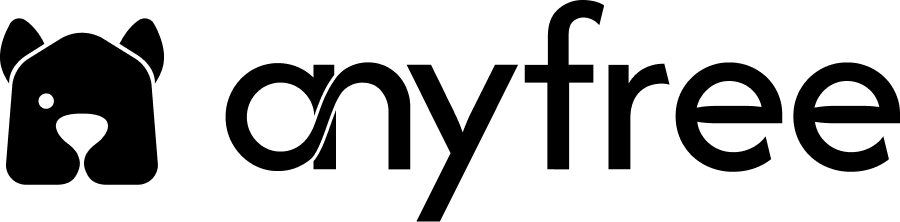



Hinterlasse einen Kommentar
Diese Website ist durch hCaptcha geschützt und es gelten die allgemeinen Geschäftsbedingungen und Datenschutzbestimmungen von hCaptcha.